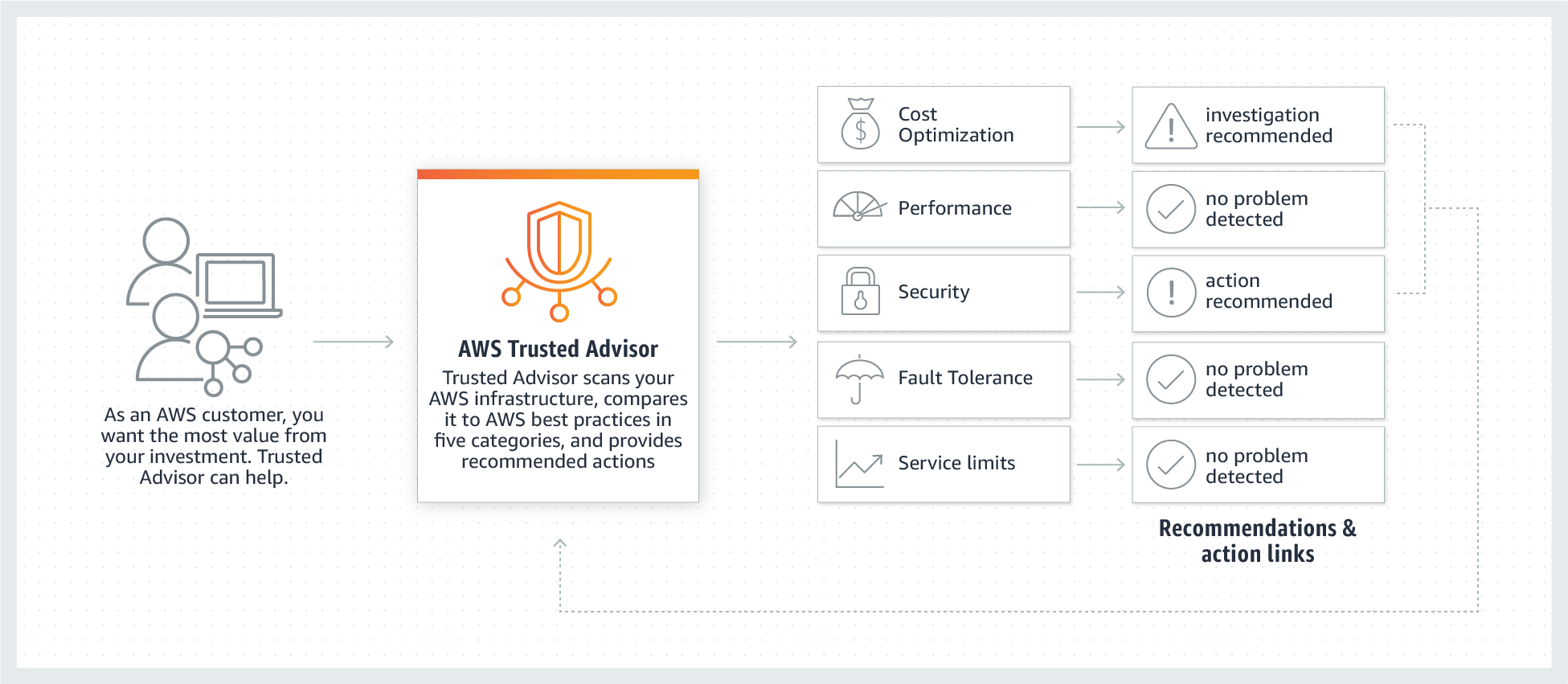AWS keeps expanding faster than anyone can deal with. Even seasoned architects confess that they know no more than 20-30% of AWS’s depth. While more options are always welcome, the downside here is that many excellent offerings get lost in the crowd. This article casts light on five such AWS offerings. You’ve most likely not heard of them, and there are good chances that these will remain shrouded in obscurity going forward. These offerings are amazingly useful and highly cost-efficient, but they are almost not known to everyone.
Lightsail
One reason AWS hasn’t been able to make a dent in smaller-sized deployments, apart from its higher costs, is complexity. The AWS documentation is so vast and confusing that if you manage to finish your research over a weekend and arrive at a concrete understanding, you can count yourself among the chosen ones. For the rest of us, AWS signifies the complexity of a terrifying level. Even working out a monthly cost of an AWS service requires more brain cells and leaves me with a lasting headache. As a result, smaller deployments are a space dominated by DigitalOcean, Kamatera, Linode, etc., where you spin up a fixed-cost instance and forget about it. But now, AWS has an answer. Simple, predictable pricing Lightsail has VPS starting from $3.50 for 512 MB RAM to 32 GB RAM / 8-Core Processor for $160/month. The bandwidth usage is predictable and pretty generous, ranging from 1 TB to 7 TB, depending on your plan. In other words, if you’re paying $10 per month on Lightsail, you’re paying $10 per month. 🙂 DevOps paradise Lightsail also brings many DevOps features that have become standard among cloud providers. Be it load balancers, managed databases, object storage, or pre-configured servers for your favorite web apps (for instance, you can do one-click deployments for Node, Laravel, etc.), Lightsail has it all. Full AWS access Although Lightsail is a separate service, it’s not entirely removed from the AWS ecosystem. Through VPC peering, you can enjoy the benefits of other AWS services while being on Lightsail.
Neptune
The next member in our AWS solar system is Neptune (sorry, I couldn’t resist the similarity!). Neptune is a highly available, fully managed graph database. It’s a relatively new offering and is likely to remain unknown for two reasons: 1) The sheer number of AWS services available, and 2) The highly selective use case for graph databases. For those wondering, graph databases are another sub-class of NoSQL databases that store and work with data in a graph format. They excel in applications where entities have a lot of relationships with each other, especially when those relationships have different inherent values. Some good examples that cry out for graph databases are search, social networks, recommendation engines, etc. If you use (or want to use) AWS-managed databases like Aurora, DynamoDB, etc., and you need a graph database for your next application, Neptune is the way to go!
Snowball
Next on our list is an astounding offering — a hardware one! To appreciate the usefulness of this weird-looking service, consider how much data your servers have to move (in and out) during a typical day. If you’re like me, it’s unlikely to go beyond a few MB. In such cases, we hardly ever think about data transfers as the Internet speeds are more than sufficient. But, some companies need to move several GB per hour or even several PB (Petabytes) per day. I don’t know about you, but if I was tasked with backing up or restoring data on this scale, I’d just resign from the job! Snowball was built to deal with these cases. The best part of this whole process is that the Snowball device is exceptionally efficient, supports several protocols, and is tamper-proof. So if you’ve been struggling with data that is really, really big and has mostly to do with archival, give Snowball a shot!
Trusted Advisor
Despite the common name, Trusted Advisor is a valuable service if you’re an extensive user of AWS. Think of Trusted Advisor as a tool to help you plan new infrastructure, optimize existing ones, or simply run scans to make sure your deployments meet the AWS security standards. Given how hard it is to do this on even a single server manually, I’d say Trusted Advisor is one of the hidden gems among lesser-known AWS offerings. It can all sound a little abstract, so let’s look at some concrete examples of how a Trusted Advisor can help you. EC2 Optimization Trusted Advisor can scan your running EC2 instances and report cases of extremely low CPU and network utilization. This will help you discover actual usage patterns and save on your AWS bills by shedding off some of your instances during the very lean periods. On your own, it’d be complicated to come across this information. S3 Security The number of security screw-ups related due to improper S3 privileges is too many to count. All too often, a company ends up accidentally making its S3 bucket(s) public, and sensitive data that should remain hidden gets exposed and duplicated into the hands of malicious entities. The fix is simple in theory: managing your S3 security permissions correctly, but it is very easy to overlook. This especially happens in projects that have been running for a while, and someone changes the security settings by accident or for some testing but forgets to revert them. With Trusted Advisor, such instances will be detected and brought to your notice instantly. These two examples don’t even scratch the breadth of what the Trusted Advisor can do for you. Since many of these checks are free, all I can say is that no matter what your level of AWS deployments, a Trusted Advisor is a must.
AWS X-Ray
Microservices are a lot of fun, especially for evangelists and managers who get told about their idyllic benefits and don’t have to actually code them. But for developers, Microservices are an architecture and debugging nightmare. It’s hard to trace messages as they pass from service to service, and often times it’s impossible to tell why something didn’t work or why a certain message got lost. It gets especially bad when there are a large number of services involved. The number of possible interactions is high enough to overload the mind, let alone the code. Consider the following microservice diagram taken from StackExchange forums, and imagine having to trace through this mess. Thankfully, with X-Ray, AWS has a tool that can greatly simplify how you debug microservices. Essentially, X-Ray is a service that automatically collects request logs from each service you’ve deployed, streamlines those logs by service, and combines it with other data like latency and throughput to present an information-rich snapshot of what’s happening at all times in your system. That said, I’m 100% confident that more languages will be supported very soon (I personally see Go, Scala, Kotlin, etc., getting supported pretty soon, and interpreted languages to follow later). Conclusion As such, it’s unlikely that you’ll hear about these services at a major event or find books/courses about them. The best thing to do is to subscribe to the official AWS announcements and see if something new has been rolled out that can make your life easy! If you are curious to learn about AWS, then go to Udemy, and you will find hundreds of online courses for your desired subject.